Access Patient Information
Introduction
The Patient/Encounter API Service provides you with access to information about patients' administrative profile and patients' encounters.
This information is usually stored in hospitals' Patient Administrative Systems (PAS - in french GAM Gestion Administrative des Malades ou GAP Gestion Administrative des Patients).
Access Control
You need a Machine to Machine To Machine Communications to use this API.
You need to have the PATIENT_GAM_SEARCH scope to access the Patient/Encounter API service.
This functional scope will give you access to the following technical scopes : ORGANIZATION_READ , PATIENT_READ , PATIENT_SEARCH , ENCOUNTER_READ , ENCOUNTER_SEARCH.
Search a patient
You can search for a patient in 2 different ways : search by name (and other parameters) or by id.
To search a patient by name/other parameters, use the following route : POST {{host}}/fhir/v3/Patient/_search
The Patient/Encounter API Service uses the _search feature from FHIR with :
- HTTP Verb =
POST - Content-type =
application/x-www-form-urlencoded
The response will be a bundle resource that contains all the patients that match the search.
Search parameters :
Parameter | Value type | Description & Restrictions | Example | Available for Ramsay Santé | Available for Vivalto |
|---|---|---|---|---|---|
| string | Combination between "given" and "family" field. |
| true | true (but minimum* 3** characters)* |
| string | Requires minimum 2 characters. |
| true (butrequired if you use | true (but minimum3 characters) |
| string | Requires minimum 2 characters. |
| true (butrequired if you use | true (but minimum3 characters) |
| date | Search on exact value only. |
| true | true |
| string | Patient's IPP (Identifiant Patient Permanent) or INS (Identité Nationale de Santé). |
| true. Cannot be multivalued, provide only one identifier parameter at most | false |
| string | Can be followed by |
| false | false |
| string | Multi-value search is available for this param (use |
| false | false |
| int | Number of results on the page (max: 100) - |
| false | false |
To better understand the FHIR standard definition of each field, you can refer to the FHIR documentation here : FHIR Patient .
The results are sorted by id for Ramsay patients. For all other hospitals, they are sorted by relevance.
Only active patients appear in the search result but you can retrieve a deactivated patient with the id endpoint mentioned below.
Example of CURL query :
curl --request POST \
--url https://api.post-prod.lifen.fr/fhir/v3/Patient/_search \
--header 'Authorization: Bearer xxxxxxxxxxxxxx'
--header 'Content-Type: application/x-www-form-urlencoded' \
--data family=dupontExample of a bundle resource
{
"resourceType": "Bundle",
"type": "searchset",
"total": 12663,
"entry": [
{
"fullUrl": "https://api.lifen.fr/fhir/v3/Patient/2982512",
"resource": {
"resourceType": "Patient",
"id": "2982512", // on renvoie ici l'id Lifen, Ramsay ou Vivalto sous la forme suivante : ramsay-4684864, vivalto-5888684, 1234666.
"identifier": [
{
"use": "official",
"type": {
"coding": [
{
"system": "http://interopsante.org/fhir/valueset/fr-patient-identifier-type",
"version": "1.0",
"code": "PI",
"display": "PI"
}
]
},
"system": "urn:oid:1.2.250.1.71.4.2.2.1987789987",
"value": "8cc3819116"
},
],
"name": [
{
"use": "usual",
"family": "DUPONT",
"given": [
"WANNY"
]
},
{
"use": "official",
"family": "TRONCARD",
"given": [
"WANNY", "PAUL", "PIERRE"
]
}
],
"telecom": [
{
"system": "email",
"value": "[email protected]"
}
],
"gender": "male",
"birthDate": "2014-07-24",
}
}
]
}Read a patient (by id)
To read a patient, use the following route {{host}}/fhir/v3/Patient/id with :
- HTTP Verb =
GET - Content-type =
application/fhir+json
The response will be a patient resource.
Example of a Patient Resource
{
"resourceType": "Patient",
"id": "1234",
"extension": [
{
"url": "http://lifen.fr/fhir/StructureDefinition/Patient/Extension/ReliabilityINS",
"valueCode": "QUALI"
},
{
"url": "http://hl7.org/fhir/StructureDefinition/birthPlace",
"valueAddress": {
"city": "IRODOUER",
"district": "35135",
"postalCode": "35000",
"country": "FRA"
}
}
],
"identifier": [
{
"use": "official",
"type": {
"coding": [
{
"system": "http://interopsante.org/fhir/valueset/fr-patient-identifier-type",
"version": "1.0",
"code": "PI",
"display": "PI"
}
]
},
"system": "urn:oid:1.2.250.1.71.4.2.2.4444444444",
"value": "3333333333"
},
{
"use": "official",
"type": {
"coding": [
{
"system": "http://interopsante.org/fhir/valueset/fr-patient-identifier-type",
"version": "1.0",
"code": "INS-NIR",
"display": "NIR définitif"
}
]
},
"system": "urn:oid:1.2.250.1.213.1.4.10",
"value": "257063513511151"
}
],
"name": [
{
"use": "official",
"family": "DURAND",
"given": [
"Paulette", "Marie", "Julie"
],
"prefix": [
"Mme"
]
},
{
"use": "usual",
"family": "Michue",
"given": [
"Paulette"
],
"prefix": [
"Mme"
]
}
],
"gender": "female",
"birthDate": "1957-06-28",
"multipleBirthInteger": 1,
"address": [
{
"line": [
"Pierre-Alain D'ARTAGNAN DE L'HERAULT",
"14 impasse des fleurs",
"14000 CAEN"
],
"city": "CAEN",
"postalCode": "14000",
"country": "FRANCE"
}
],
"telecom": [
{
"system": "email",
"value": "[email protected]",
},
{
"system": "phone",
"value": "+33644301200",
"use": "mobile"
}
]
}Fields description :
Fields | Definition | Patient Identity Fields for INS requirement | FR only | Possible values |
|---|---|---|---|---|
id | FHIR id | false | false |
|
extension[ReliabilityINS] | Status/reliability of the Patient INS | false | true |
|
extension[birthPlace] | Birthplace address of the patient | true | false |
|
identifier[IPP] | "Identifiant Permanent du Patient" unique identifier for a patient in a specific hospital | false | true |
|
identifier[INS-NIR/INS-NIA] | "Identité Nationale de Santé" unique identifier for a patient in France | true | true |
|
name[official] | Patient's birthname | true | false | |
name[usual] | Patient's current name | false | false | |
gender | Sex of the patient | true | false | |
birthdate | Birthdate of the patient | true | false | |
address | Current postal address of the patient | false | false | |
telecom[email] | Email of the patient | false | false | |
telecom[phone] | Phone number of the patient. Not available on Vivalto. | false | false | |
multipleBirthInteger | Order of birth if twins or more | false | false | 1, 2, ... |
deceasedDateTime | Date time of death | false | false |
|
Patient update and merge
In every hospital, patients change, merge continuously which is why, in order to stay up to date, we recommend that you handle the following processes:
- each time you want to use a patient's data, call the Patient/Encounter API Service again to update the data (by IPP or ID for example)
- if the new fetched data contains the
linkfield (with atypeattribute with the valuereplaced-by), this means that the patient has been merged with another and that it has become obsolete. From now on, you must therefore base yourself on the reference of the Patient present in thelinkfield.
Example of old patient merge :
{
"resourceType": "Patient",
"id": "1111111",
"active": false,
"link": [
{
"type": "replaced-by",
"other": {
"reference": "Patient/12345"
}
}
],
"name": [
{
"use": "usual",
"family": "Michue",
"given": [
"Paulette"
],
"prefix": [
"MME"
]
}
]
}Updated about 1 month ago